Internet access
Using an FHNW email address and password:
Select the Eduroam network and log in using your FHNW email address and password (as per your account sheet)
No FHNW email address?
Open your browser (Firefox, Chrome, Microsoft Edge, etc.) and enter a URL (e.g. www.google.ch). This will take you to the following FHNW landing page:
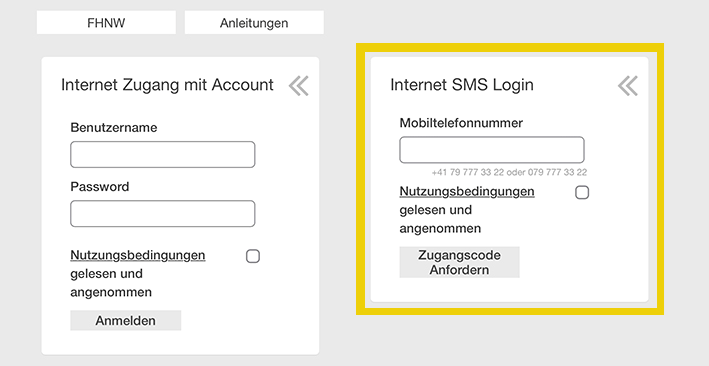
1. Enter your mobile phone number
2. Read and accept the terms of use
3. Click on “Request access code”
4. Enter the access code
NB: you may see a certificate request displayed. Confirm this with “Continue” or “Confirm exception”.