Key IT information
IT service desk
(all schools except Basel Academy of Music and Basel Academy of Art and Design)
+41 61 228 50 50
it-support@fhnw.ch
+41 61 228 50 50
it-support@fhnw.ch
Location
Room 5.1P04, 1. OG, Building 5
Bahnhofstrasse 6, 5210 Windisch
more information in the intranet
+41 61 228 50 50
it-support@fhnw.ch
Location
9th floor, West, Room 01 (09.W.01)
Hofackerstrasse 30, 4132 Muttenz
more information in the intranet
+41 61 228 50 50
it-support@fhnw.ch
Location
Room B017, Ground floor, Building OVR
Von Roll-Strasse 10, 4600 Olten
more info in the intranet
+41 61 228 50 50
it-support@fhnw.ch
Location
Office 1.04, first floor
Peter Merian-Strasse 86, 4002 Basel
more information in the intranet
+41 61 228 50 50
it-support@fhnw.ch
Location
Room A116
Obere Sternengasse 7, 4502 Solothurn
more information in the intranet
Visitor portal
The visitor portal provides visitors and FHNW members with access to the internet. Follow the video tutorial or the following steps:
Connect to the visitor network
The visitor network is both wired and wireless:
- If you connect your device to the FHNW network by cable, you’ll automatically be assigned to the visitor network.
- If you connect via WiFi to the (SSID) network “fhnw-public”, you’ll land on the visitor network.
Landing page
If your browser doesn’t open automatically, start it manually: this will automatically redirect you to the landing page. Successful authentication means you now have access to the internet.
SMS account
- Enter your mobile number under “Internet SMS Login”, read and accept the terms of use and click on “Register”.
- You’ll receive an access code via SMS, which you should enter in the “Access code” field that appears.
- Click on “Register”.
- You’re now connected to the internet.
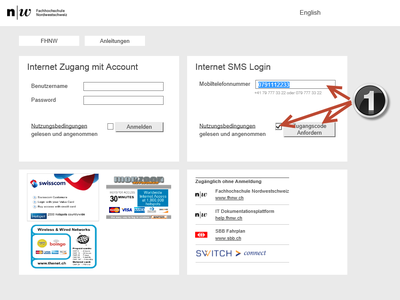
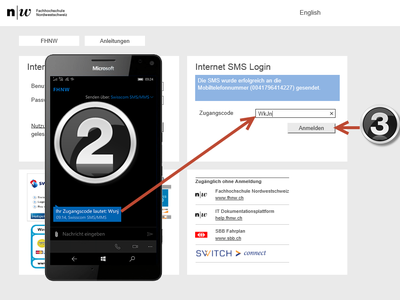
An account is created with your mobile number.
- This account is valid for 6 months, after which it’s disabled. Users must create a new account at the end of this period.
- Your device is automatically linked to this account. After the initial successful login, no further login is necessary.
- Up to two devices can be registered to this account. If a further device is registered to this account, the first registered device is removed and its internet access blocked.
You can end an active connection and delete the registration for a device (link only works within the guest network).
Changing the password
The password change tool suggests the best procedure for your device type and set-up.
Forgotten passwort
If you’ve forgotten your password, you can reset it.
About to start your studies and thinking about getting a laptop?
These schools have recommendations regarding laptops:
Students can take advantage of hardware and software offers from external suppliers. Microsoft offers students a free version of Office 365 for Windows and Mac. You can take advantage of this offer once you have an FHNW email address.
| FHNW Campus Brugg-Windisch | it-support@fhnw.ch | +41 61 228 50 50 |
|---|---|---|
| Campus Dreispitz, Basel | it-support.hgk@fhnw.ch | +41 61 228 44 55 |
| FHNW Campus Muttenz | it-support@fhnw.ch | +41 61 228 50 50 |
| FHNW Campus Olten | it-support@fhnw.ch | +41 61 228 50 50 |
| Basel Academy of Music FHNW | it-support.hsm@fhnw.ch | +41 61 264 57 75 |
| Peter Merian Haus, Basel | it-support@fhnw.ch | +41 61 228 50 50 |
| Obere Sternengasse, Solothurn | it-support@fhnw.ch | +41 61 228 50 50 |
In the digital age a reliable and up-to-date IT is the essential basis for our actions. That’s why the IT services of the FHNW are permanently in development, to offer optimal requirements for future-oriented work, studies and research.
